How to Manage Software Development Projects Without the Chaos 3
Introduction
Managing software development projects is no easy task. Teams often struggle with scope creep, miscommunication, missed deadlines, and tool overload, which can turn even a simple project into a frustrating experience. Without a well-structured approach, productivity suffers, deadlines are missed, and team morale takes a hit.
But the good news is that chaos can be controlled with the right strategies and tools.
In this blog, we’ll explore the most common challenges faced in software project management and how Teamcamp, an all-in-one project management solution, can help bring clarity and control to your workflow.

Common Challenges in Software Development Project Management (And How to Fix Them)
1. Scope Creep: Endless Changes & Expanding Requirements
The Problem:
- Clients and stakeholders frequently introduce new features or change requirements mid-project.
- Poor initial planning leads to unclear deliverables, making it easy for projects to spiral out of control.
- Developers get stuck in rework loops, delaying progress and increasing costs.
The Solution with Teamcamp:

- Clear Task Prioritization – Define clear project milestones and prioritize tasks using structured workflows.
- Change Request Management – Control scope creep by tracking change requests and setting approval processes.
- Team Collaboration Features – Keep stakeholders informed with real-time updates and shared project views to avoid last-minute surprises.
? Pro Tip: Define project scope before development starts and use Teamcamp’s milestone tracking feature to ensure changes don’t disrupt delivery schedules.
2. Miscommunication Between Teams
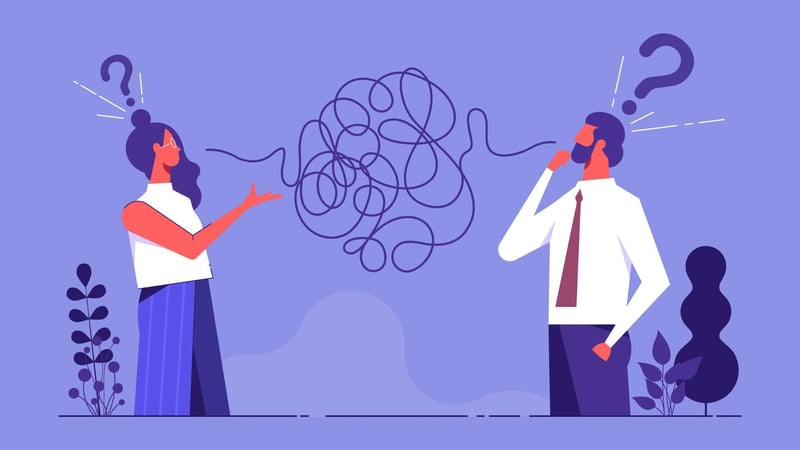
The Problem:
- Developers, designers, and stakeholders often work in silos, leading to conflicting expectations.
- Lack of centralized communication causes lost context, duplicate work, and frustration.
- Critical information is buried in email threads or scattered across multiple chat apps.
The Solution with Teamcamp:
- Centralized Team Collaboration – Keep all project discussions, updates, and decisions in one place.
- Real-time Notifications & Tagging – Instantly notify the right team members when input is needed.
- Integrated Documentation – Store project specifications, meeting notes, and feature details in a single platform for easy reference.
? Pro Tip: Encourage teams to document important discussions in Teamcamp rather than relying on scattered Slack messages or emails.
3. Missed Deadlines & Poor Time Management
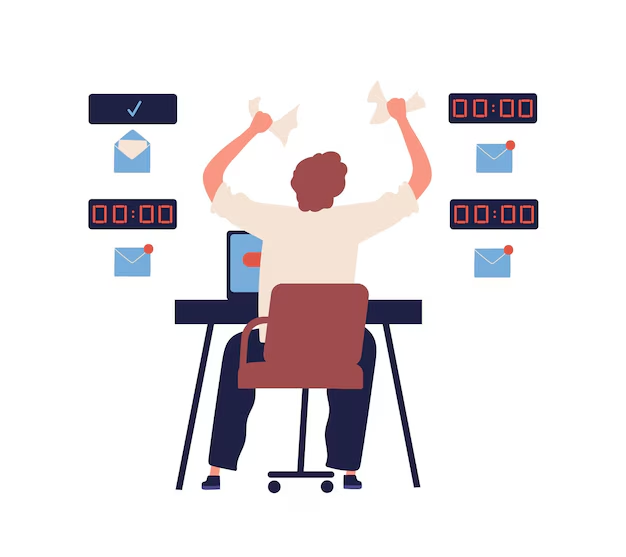
The Problem:
- Overestimating or underestimating development timelines leads to delays.
- Developers often get distracted by unplanned work or last-minute bug fixes, pushing deadlines further.
- Lack of visibility into who’s working on what causes workflow bottlenecks.
The Solution with Teamcamp:
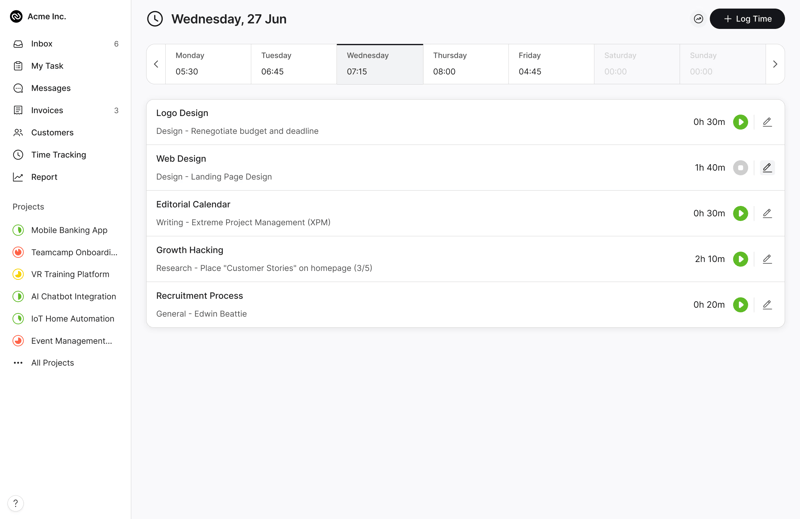
- Time Tracking & Productivity Insights – Monitor how long tasks take and improve time estimation.
- Task Dependencies & Deadline Alerts – Identify workflow bottlenecks and keep projects on schedule.
- Automated Reminders – Ensure teams don’t miss deadlines by sending timely alerts.
? Pro Tip: Use Teamcamp’s Kanban board to visually track progress and ensure teams stay focused on top-priority tasks.
4. Too Many Tools, Not Enough Efficiency

The Problem:
- Developers juggle multiple tools for task management, time tracking, bug tracking, and communication.
- Switching between tools kills productivity and creates data fragmentation.
- Some tools are too complex and require steep learning curves, slowing down onboarding.
The Solution with Teamcamp:
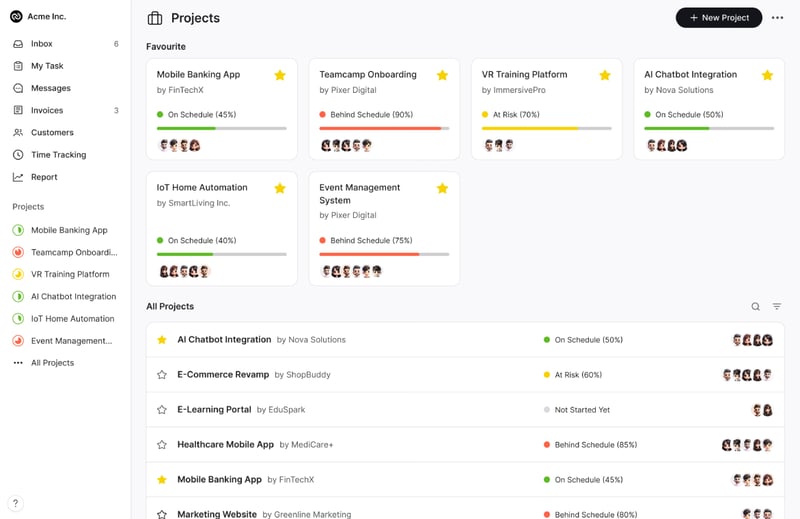
- All-in-One Platform – Task management, time tracking, collaboration, and reporting—all in one tool.
- Seamless Integrations – Connect with GitHub, Slack, and other dev tools for a smoother workflow.
- Minimal Learning Curve – Teamcamp is designed for developer-friendly usability with an intuitive interface.
? Pro Tip: Reduce tool fatigue by consolidating everything into a single, developer-focused platform like Teamcamp.
5. Lack of Clear Accountability & Ownership

The Problem:
- Teams don’t know who is responsible for what, leading to confusion and inefficiency.
- Without clear task assignments, some team members feel overloaded while others have idle time.
- Micromanagement creeps in due to lack of visibility into task progress.
The Solution with Teamcamp:
- Role-Based Task Assignment – Assign clear ownership for tasks, ensuring accountability.
- Progress Tracking & Status Updates – Monitor what each team member is working on in real-time.
- Workload Balancing – Distribute tasks efficiently to avoid burnout.
? Pro Tip: Clearly define team roles within Teamcamp and encourage self-management using automated check-ins.
6. Poor Bug Tracking & Issue Management
The Problem:
- Bugs often slip through because there’s no structured tracking system.
- Developers spend too much time in back-and-forth communication rather than fixing issues.
- Testing feedback gets lost in emails or random chat threads.
The Solution with Teamcamp:
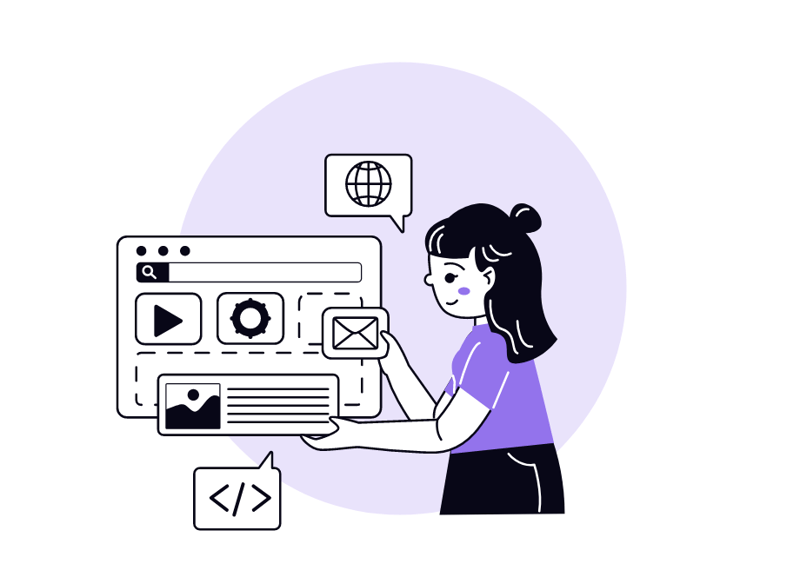
- Bug Tracking & Reporting – Easily log, assign, and track bugs in one place.
- Integrated Issue Management – Ensure every reported bug is properly documented and resolved.
- Prioritization System – Classify issues based on severity to fix critical bugs first.
? Pro Tip: Use Teamcamp’s bug tracking feature to create a clear backlog of issues and prevent recurring problems.
Conclusion
: Bring Structure to Your Software Development Process
Software development projects don’t have to be chaotic. By adopting the right project management strategies and leveraging the right tools, teams can eliminate inefficiencies, improve collaboration, and meet deadlines with confidence.
? Why Teamcamp?
Unlike traditional project management tools that are either too simple or overwhelmingly complex, Teamcamp offers a developer-friendly, all-in-one platform with:
✔ Structured Workflows – Manage Agile and Scrum workflows with ease.
✔ Seamless Team Collaboration – Keep communication clear and centralized.
✔ Task & Time Management – Improve productivity with smart tracking tools.
✔ Minimal Learning Curve – Get started quickly without a steep learning curve.
